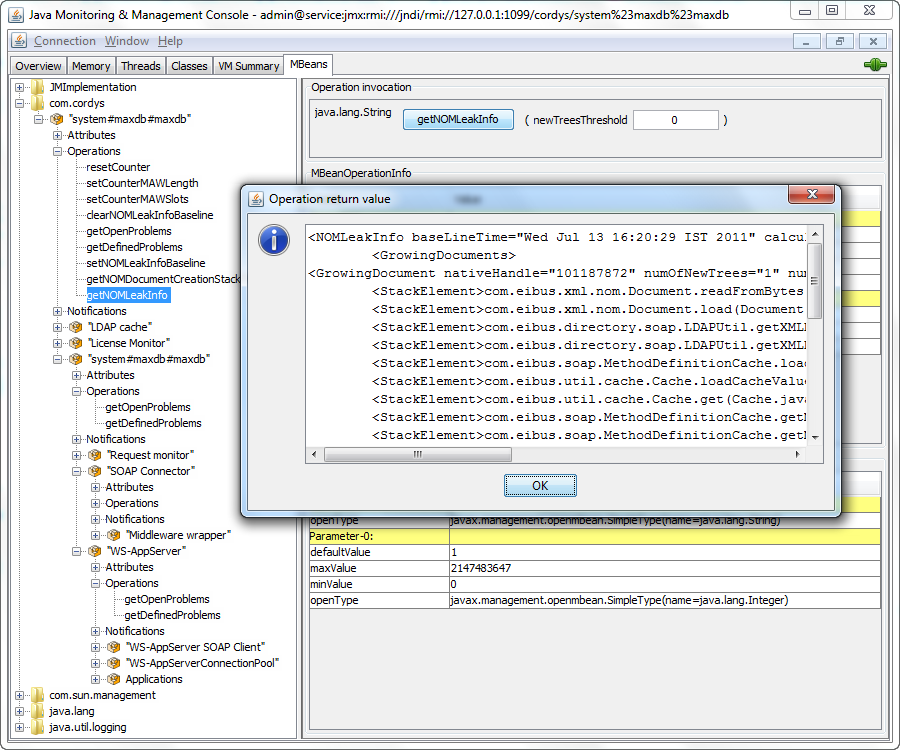Invoking the operations of a Managed Component |
|
Let us consider that there is a need for the administrator to invoke the operations of a Managed Component of Process Platform. The following steps describe the procedure to invoke the operations of Ws-Apps Service container to find the memory leak. The following two operations of Service Container are used to identify the memory leaks in java code.
- setNOMLeakInfoBaseline is used to set a baseline for the number of existing NOM nodes.
- getNOMLeakInfo is used to retrieve the information related to the leaking NOM nodes since the last baseline.
Note: The operation resetCounter is used to reset the counters with the default values
Pre-requisites:
1. Create Ws-Apps Service container.
2. Generate Web Services on Database.
- After connecting to JConsole using the JMX Address URL of the Ws-Apps Service Container , click the operations node under the Ws-Apps Service Container.
- Select and invoke 'setNOMLeakInfoBaseline' operation as shown in the following figure.
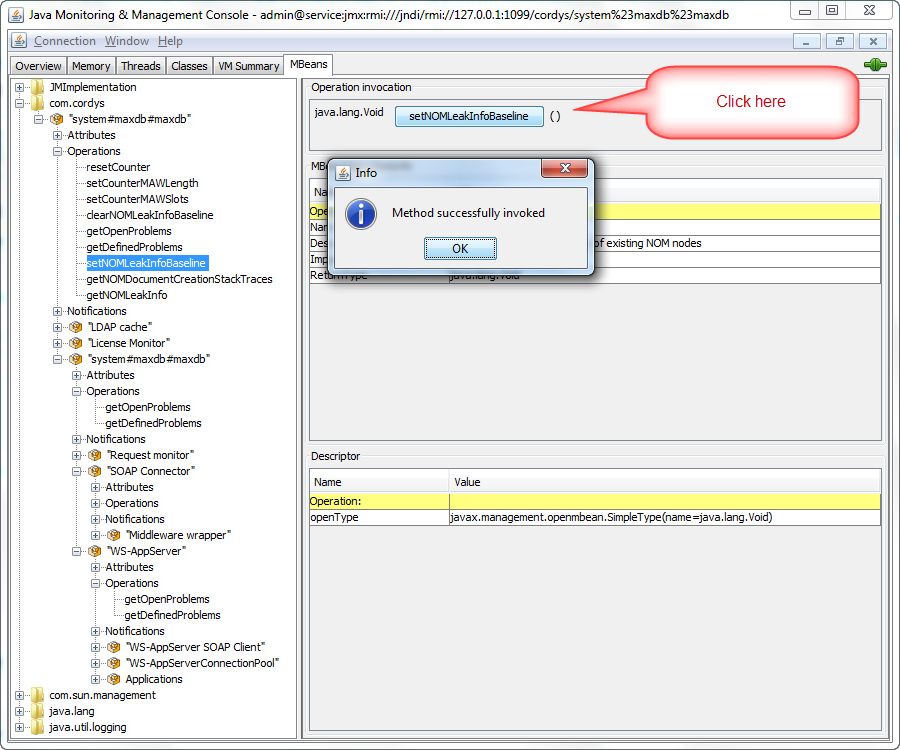
- Select and invoke 'getNOMLeakInfo' operation without executing any Web Service. In this case, the response is empty under 'GrowingDocuments' node as there is no memory leak.
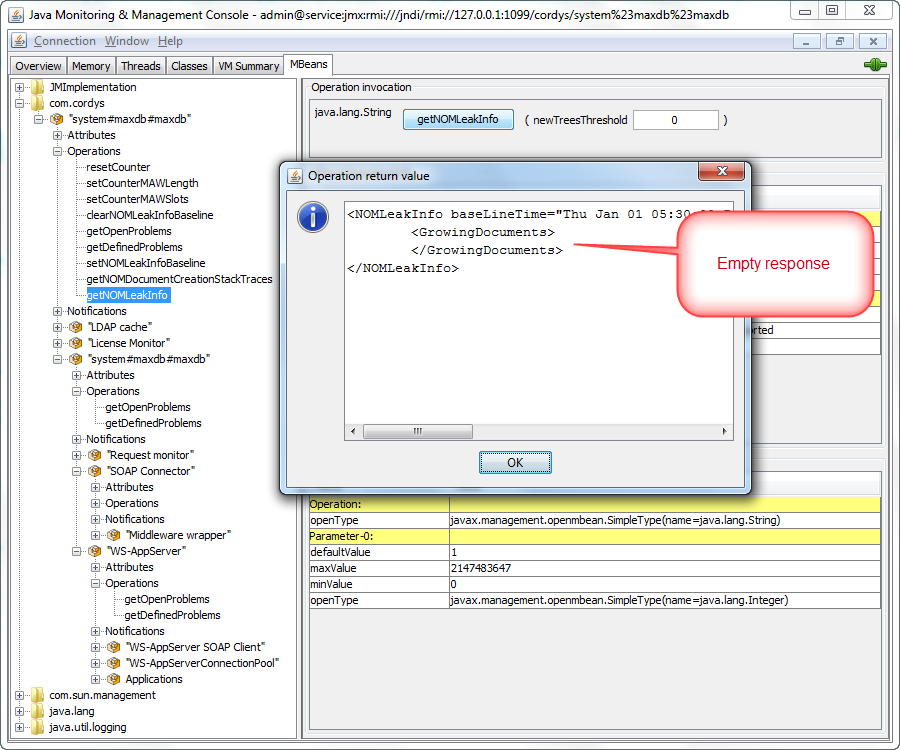
- Run the web services specific to WS-Apps Service Container using Service Test Tool and also load or reload the database.

- Invoke the Operation 'getNOMLeakInfo'. If there is a memory leak, you can see the stack trace of the memory leak under the GrowingDocuments node.